Mr. Reader is My New RSS Reader (And Just Got a Great Update)
Today, Oliver Fürniß’s excellent RSS reading iPad app, Mr. Reader, got a nice little update. I only bought the app earlier this week as a replacement for Reeder, which I have been using ever since it first launched.
The main feature void I was looking to fulfill with the switch was the ability to load multiple Google Reader accounts, but what I discovered was that Mr. Reader has an incredible feature set, stuff I never even knew I wanted. Today’s version 1.10 update sealed the deal. I’d like to tell you why.
Accounts
I used to think that a single Google Reader account was enough, but my feed list got bloated a few months back. As any good hoarder knows, when your house fills up with crap, you need another house. So I created a second Reader account where I could throw any feed I came across, even if I didn’t care to check in with it that often. This was a liberating realization.
Since Reeder for iPhone now has support for multiple accounts, I could always access both accounts. Well, I could access both on the iPhone, where I don’t do much of my feed reading anymore since I no longer have a subway commute. All my reading is done either at my Mac or my iPad. I assume that Reeder for iPad will get multiple account support someday, but I couldn’t wait. So I downloaded Mr. Reader.
Each account in Mr. Reader is treated as a separate install of the app. Basically, all of your external services (Instapaper, Pocket, Pinboard, etc.) get separate logins on both of your Google Reader accounts. You’ll have to set up all of the services you want visible, and their logins, for each new Google Reader account you add. I realize that this is a feature as some users may want to tie different Reader accounts to different bookmarking/reading accounts. In my case, it was simply a nuisance, albeit a small one, to set the app up as I please for both accounts.
Once everything is set up, however, feeds download wicked fast. Much, much faster than on Reeder for iPhone. After the first sync, I hardly even noticed it taking any time at all, which is great because then I can get right down to reading.
Reading
This is the fun part of using Mr. Reader. It’s a bit difficult to describe Mr. Reader’s article view, so I’ll just show you. Here’s the default “RSS” view of a New York Times article:
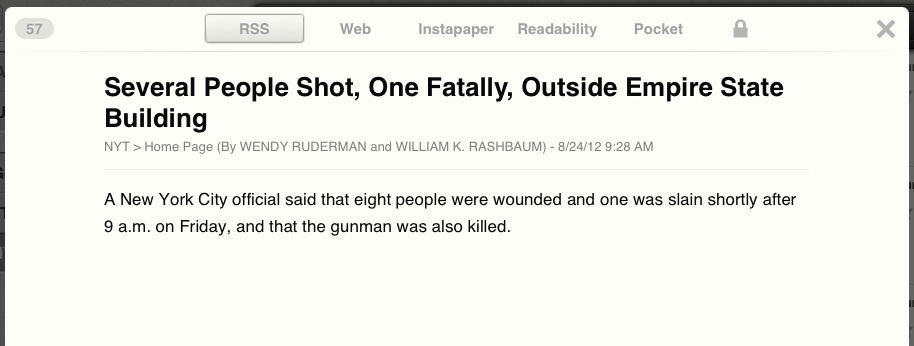
Mr. Reader RSS View
This is the basic RSS feed as intended by the publisher. In the case of The Times, you only see the excerpted text1 they publish. Across the top are a few buttons: Web, Instapaper, Readability, Pocket and a small lock icon. Web view is pretty straightforward:

Mr. Reader Web View
Neat, but easy enough to get to a Web view by clicking the RSS headline in RSS view. The rest of the buttons are not, as I originally thought, for article sharing/exporting. Instead, clicking on any of them loads the article’s text inline as parsed by each service listed. Here’s Instapaper:
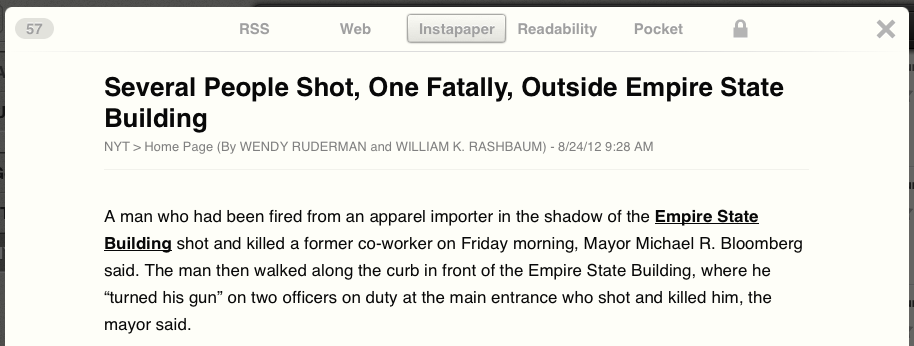
Mr. Reader Instapaper View
Mileage varies by site in terms of which service loads the cleanest content. Which is where that nifty little lock icon on the right comes in. Here’s how my Readability view looks.
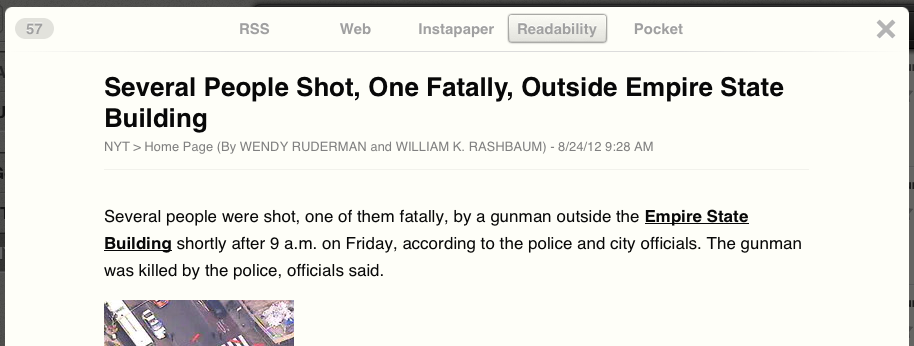
Mr. Reader Readability View
Notice how there’s no lock anymore? That’s because tapping it while any view is loaded will “lock” that view to the current feed. Readability loads the best output for the NYT feed, so I have it set to load whenever I click an NYT story (hence no more lock). This is excellent for feeds that publish partial or truncated content, or for, say, photo blogs that you’d prefer to load in Web view. The granular control, being able to pick which loads on a feed by feed basis, makes loading feeds the way I want to see them a breeze.
I’ll pause for a second and say I don’t feel 100% great about doing this for every site. After all, it’s the NYT’s prerogative to publish only a sentence or two over RSS, forcing me to visit their site and see their ads. Going through Readability or any of these services means not only am I not loading their ads, I’m bypassing their paywall as well. I’ve been a Times home delivery subscriber for six or seven years2 so I feel confident about reading their content any way I please, but for most sites, I still stick with the RSS view.
Services
As of today’s v1.10 update, Mr. Reader supports seemingly all major iPad third-party Web browsers (including Chrome), bookmarking services, read later apps, iOS task management apps and URL shortening services. It simply blows Reeder’s sharing options out of the water. Of course, I don’t need most of these services, but the few that I do use, Mr. Reader does extremely well. I’ll spare you and only share two:
Pinboard
I love sending sites to Pinboard. The new update to Mr. Reader adds the ability to search through your own tags and autocomplete them. When you tap the send to Pinboard button, a small window comes up that puts your cursor in the “Tags” dialog. All of your tags appear along a small bar just above the keyboard. As you start typing, only those that match your search get filtered onto the bar, allowing you to tap whichever you please.
Personally, I find it faster to actually type the tags I want, but having them displayed allows me to make sure I’m not creating a superfluous tag when a better one already exists. And if that weren’t nice enough, Mr. Reader will add any selected text into the “Description” dialog for your bookmark. It’s now my favorite way to add items to Pinboard.
OmniFocus
Previously, if I wanted to get an article into OmniFocus, I would either load it in Safari and use The Omni Group’s “Sent to OmniFocus Bookmarklet” or send the article to Instapaper, launch that app then send it to OmniFocus. Mr. Reader obviates that by integrating directly with OmniFocus.
I’ll admit that I don’t generally like sending links to OmniFocus. That’s why I have Instapaper and Pinboard, to hold my links. However, there are increasingly more times when I would like to send a link or a story to OmniFocus. Maybe it’s a potential story I’d like to pitch or an item I’d like to buy or a job I’d like to apply for. So it’s nice to have OmniFocus turned on as a service, for those times I need it.
Conclusion
When I sat down to write this post it was more of a quick, “Hey, new app update, go get it!” However, I’m smitten with Mr. Reader and can’t say enough about how much I enjoy using it. It has made feed reading easier and more comfortable for me. Instead of sitting at my Mac to catch up on news as I usually do, I get comfy on the couch with my iPad. Mr. Reader is now my preferred app, on any platform. Which is why I can’t shut up about it.
Go Get It (Or Other Stuff)
I mentioned a lot of apps in this article. I’m listing them here with iTunes affiliate links. Buying apps with these links supports the candler blog, which is nice because it helps me keep creating more content for the site. I thank you in advance. Now go read some feeds:
- Mr. Reader (iPad Only)
- Reeder ( iPhone | iPad | Mac )
- Instapaper (Universal)
- OmniFocus ( iPhone | iPad | Mac )