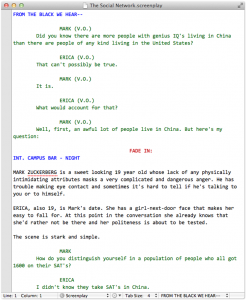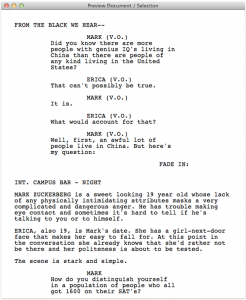Film Review: Our Idiot Brother ⇒
Me, for Heeb Magazine:
It feels like director Jesse Peretz and writers David Schisgall and Evgenia Peretz set out to make a film from a different era, perhaps after watching Hannah and Her Sisters a few too many times. Coogan’s artistic putz, for one, is something of a clone of Max von Sydow’s Frederick, as are the finite lines along which these sisters cleave.
Some laughs, for sure, but otherwise an avoidable affair.
The Crazy One
From Steve Jobs’s 1997 Macworld Boston keynote; the very beginning of his return to Apple. Jobs believes these words with every fiber of his being and has worked tirelessly to back them up.
I got my first Mac in 2002, and no other tool has enhanced my ability to express myself better. Steve: thank you.
North-Atlantic Snob, No More
Years ago, I came to terms with the fact I that was a North-Atlantic snob. By that I mean I had no desire to live anywhere in the U.S. other than along(-ish) the coast from D.C. to Maine. I grew up outside of Philadelphia and came to recognize the cardinal advantages of this stretch of country:
- It gets cold, but not too cold.
- It gets hot, but not too hot.
- There are blizzards, but never so bad.
- There are nor’easters, but not hurricanes.
- No tornados.
- No dust storms.
- No too-serious droughts.
- No Earthquakes.
With yesterday’s tremor my snobbery gets thrown out of the window completely. Really, the only thing on that list that truly keeps me here is the concept that the earth under my feet generally stays put.
West coasters like to talk lightly of earthquakes, as if they are nothing. Bullshit, I said. It’s the earth. And it quakes. Dismissing that fact is ludicrous.
When college ended, as a film student I was left with two ostensible options for setting up tent: New York or Los Angeles. I was offered a very low-paying non-film-related job in L.A., and I almost took it. Many factors made me choose New York City (proximity to family, affordability of transportation, easy rooming arrangements with friends) and I have made many more excuses for shackling myself to the North-Atlantic coastline over the years. Really, the lack of natural disasters that occur in this city is one of my main defenses for staying here.
But that’s all changed now. The tremor was nothing. I hardly knew it was happening even though I felt it. And I’m fine. And now I believe my cynical west coast friends who have dismissed earthquakes as just a simple act of nature, like the changing of the leaves or the blowing of the wind.
If I need to leave New York now, I can.
What It's Like to Flop ⇒
Screenwriter Sean Hood on Quora, answering the question “What’s it like to have your film flop at the box office? Don’t they know how bad it is before it comes out?”:
Unfortunately, the work I do as a script doctor is hard to defend if the movie flops. I know that those who have read my Conan shooting script agree that much of the work I did on story and character never made it to screen. I myself know that given the difficulties of rewriting a script in the middle of production, I made vast improvements on the draft that came before me. But its still much like doing great work on a losing campaign. All anyone in the general public knows, all anyone in the industry remembers, is the flop. A loss is a loss.
It’s a long answer to a complicated question, but every word is worth reading. Hollywood is very good at ruining solid scripts, but the real value in Hood’s answer comes at the end, when he talks about what his next move is. Just great.
(via Deadline.)
Ridley Rant Still Applies
Two years ago, when it was announced that Ridley Scott would be directing an Alien prequel1 I posted a piece here titled [Ridley Scott to Return to Alien, Big Whoop](http://www.candlerblog.com/2009/07/31/ridley-scott-to- return-to-alien-big-whoop/). In light of this week’s news that he is now signed on to [direct a new Blade Runner film](http://www.deadline.com/2011/08/ridley-scott-ready-to-direct-new- version-of-seminal-sci-fi-film-blade-runner/) I figured it was worth revisiting that post. Here’s the key paragraph:
My point here is that the logic behind bringing him back to the film may be exciting because of who he is now, but I am not interested in the fact that he started this whole thing so long ago. Perhaps bringing a fresh face to the series would create an even better film. To wit, would anyone have preferred Leonard Nimoy or Nicholas Meyer to have directed this summer’s Star Trek? Even better, couldn’t the last three Star Wars films have been enhanced by a director other than George Lucas in the same manner that Irvin Kershner brought a fresh eye to Empire Strikes Back? I’m not saying these rules always hold true. For example, look where Richard Lester and Sidney J. Furie took Richard Donner’s Superman: The Movie (the dumps, we can fight about it in another post if you like). On the other hand, could anyone imagine Mr. Donner stepping back in to that series in 2006? The guy who made 16 Blocks?
I may as well say that about this new announcement. Our current obsession with nostalgia is good for these old properties but it’s odd that we consider an aged director part of the authenticity of a piece. I should add Francis Ford Coppola to this list. His newest films have been a revelation, but The Godfather: Part III showed that he clearly wasn’t that director any more.
I’m excited to see Scott’s Prometheus and can only hope that as the idea of a new Blade Runner gestates it will morph into something else. Does the world need another reboot?
-
Which ended up turning into next summer’s Prometheus. ↩︎
People Aren't Streaming As Much As You Think, Supposedly ⇒
Michelle Clancy for Rapid TV News:
The “Living Rooms” report reveals that although Internet-connected devices in the living room have proliferated to over half of U.S. consumers, they remain underutilised for TV and movie entertainment. For example, according to Interpret’s New Media Measure syndicated study, only 22% of those who own a gaming console connected to the Internet have used it to stream a movie or TV show, and among owners of set-top boxes such as Apple TV or Roku, that number is even lower (18%).
Wait a second, only 18% of AppleTV and Roku owners actually use them for streaming? What are the other 82% doing with them? Something’s missing.
(via toh!)
Back to Work #29 ⇒
Rob Corddry talking to Merlin Mann Back to Work:
I learned how to write a movie via failing at the one I wrote for Jon [Stewart].
This episode is incredible. If you’ve never listened to B2W, it’s been great since episode 1. #29 is something else. An absolute must-listen.
Oh, and Corddry also drops this wisdom:
We are slaves to the worst piece of software ever created: Final Draft.
[I’ve been thinking about that myself.](http://www.candlerblog.com/2011/08/16/i-hope-screenplay-markdown- kills-the-page-paradigm/)
Screenbundle: The Plain Text Screenwriting Solution You Can Use Right Now
As Stu Maschwitz’s readers pointed out, there are a few options available currently that allow for screenplay formatting in a plain text document similar to his Screenplay Markdown proposal. One of these is Screenbundle, a TextMate add-on that formats text documents for screenwriting. Stu, however, expresses reservations about this kind of a solution:
All seem to behave like Final Draft in interpreting plain text into a screenplay format. Which is nice, but it’s a one-way street. I’m thinking there might be a place for a plaintext screenplay format with markdown-like syntax, and a WYSIWYG desktop app that works with that format as easily as FDX.
If you ask me, Screenbundle loaded into TextMate isn’t as much of a one way street as Stu lets on. I’d like to do a quick primer on it and show you why I think it’s a great solution that you can dive into right now.
Get Your Geek On
Pick up your thick-rimmed goggles and leave your Neo-Luddism at the door, it’s time to do some nerdy work. First off, we need to get TextMate and Screenbundle up and running smoothly enough for a non-programmer to enjoy it.
- Download and install TextMate.
- Download the newest version of Screenbundle here.
- Unzip the file, which will reveal “Screenwriting.tmbundle”.
- Double click Screenwriting.tmbundle
- TextMate will launch or activate and Screenbundle will be installed.
Now that was easy. So what’s a bundle?
In TextMate, bundles are basically sets of rules that apply to specific document types. For example, the HTML bundle features code snippets, syntax highlighting rules and preview windows previews that apply only to HTML documents. You can find all of the installed bundles, including your newly minted copy of Screenbundle, under the Bundles menu. Screenbundle appears there as “Screenwriting”.
Just Start
Now that we have everything set up, let’s start a script. Open a new, blank TextMate document. By default, new documents are plain text, but we want to change the language of the document. To do this, simply look to the bottom of your window and find the drop-down menu that has an L (for language!) and the words Plain Text.
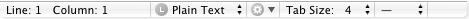
Click it, and up will come all of your languages options. Select “Screenplay”. Nothing should change in the document; what you’ve done is told TextMate to recognize screenwriting syntax. From there, you can start to do write a screenplay like you’re probably already used to.
Your first line is going to be a slugline, or a scene heading. “int. house - night” should be good enough. Hit return and voila, the line flips to all caps and changes color. Next up is action text, which you type like normal paragraphs. Hitting tab on a new line after action or slug moves the cursor 4 tab spaces over for your character line. Hit return again and you’re set for dialogue, which is 2 tabs. Ending a scene is equally simple, just type “cut to:” or “fade to:” on a new line and hit return. That line will be moved across the screen and TextMate will be ready for a new scene.
Some of the niceties of Final Draft and other apps are still present. Screenbundle is able to remember characters and locations. Start up a conversation between two characters and it can auto-fill names back and forth. Every scene you write will now be listed in a drop-down on the bottom bar of your TextMate window. Click on a scene’s slugline and your cursor will jump to it in the document. All of this is happening in a plain text document with no markup.1
On the Road
One of the most valuable bits of Screenbundle’s documentation is its explanation of what’s going on behind the scenes. To me, this is reminiscent of learning how to bang out a screenplay on a typewriter[^2]; useful in a pinch and fun to keep in the memory banks. For screenbundle, it’s all about the tab key. I’ll shorten the basic syntax:
Any text editor on any platform with a tab key can now work in this screenplay format. I’m a fan of iOS, where there are many (many, many) text editing options. My preferred text editor of late is Daedalus Touch, which luckily just added a tab key to its extended keyboard. Other options are WriteRoom and Nebulous Notes. I recommend beginning your scripts in TextMate first, at least when out with Screenbundle. That way you’ll have at least a visual reference as to where your tabs should land.
My preferred iOS text editor of late is Daedalus Touch, which luckily just added a tab key to its extended keyboard. Other options are WriteRoom and Nebulous Notes. I recommend beginning your scripts in TextMate first, at least when out with Screenbundle. That way you’ll have at least a visual reference as to where your tabs should land.
Screenbundle’s documentation includes a guide to using the tab key on your text documents. Here’s what it basically comes down to:
- Slugline: Begins with “INT.”, “EXT.”, “I/E.” OR consists of all capitol letters.
- Action: Any line that doesn’t start with a tab and is not a Slugline or Left-Transition.
- Characters: 4 tabs.
- Parenthetical: 3 tabs and begins & ends with parenthesis.
- Dialogue: 2 tabs.
- Transitions: 10 tabs. This isn’t as fast as typing straight into TextMate, but it’s a start.
Output and Delivery
Eventually, you’re going to have to get your screenplay to look like a standard screenplay. From within TextMate you can load a very good looking screenplay preview. Here’s a screen grab of the first page of The Social Network in a TextMate with a preview window loaded next to it. Click them for a closer look.
This forces you to treat writing and proof-reading as two separate tasks. Final Draft and other applications adhere to the page paradigm (which I’m not so fond of) by keeping you aware of the current page the whole time. You are working on something that looks like a finished product. The creative process is a bit kludgier than that. Sometimes it helps to make a mess.
Luckily, if you do want to know what page you are on, Screenbundle has a handy counter that will tell you the current page based on where you are in your document. I like that you can check the current page instead of being made aware of it constantly by the application.
The best way to get your script ready for delivery, in my opinion, is to bring it into Final Draft, which can open .txt files and convert them to script formatting. Screenbundle allows you to send the current script in Final Draft, but only to Final Draft 7. There is a way to modify the code to allow it to open in Final Draft 8, but the easiest method is to simply save the script as a .txt file and open it in FD.
The other option is to make a PDF straight out of TextMate, which is only sort of possible. To do this you’ll need an install of Prince. The bad problem is that not only is Prince a somewhat advanced install, but the free version of it puts a watermark in the corner of every page. To remove it, you need to purchase a Prince license, which is $500, not even close to feasible.
Versus
You might be asking at this point “Why would I use Screenbundle instead of Final Draft?” The real answer is that in order to have a complete screenplay workflow, you’re going to need a copy of Final Draft, no matter what application you want to write in. Unfortunately, it’s still an industry standard, so if you’re passing scripts around, you can’t go without it. Besides, Final Draft is a killer editing and organization application. For writing, it’s not always the best choice.
That’s where Screenbundle comes in. It makes the process of creating new work that much simpler by making it usable on more devices. Plus, part of the fun of TextMate is that you can tweak it to your hearts content. You can change the colors of text highlights, pick whatever font you like2 and do about a million other geeky things3. It sounds like things are advancing on Screenplay Markdown, but until someone implements the new syntax in an actual application, Screenbundle provides a great plain text script writing experience that is available now.
-
Screenbundle’s creator, Oliver Taylor, has provided excellent documentation on how to use it. You can access it from within TextMate by choosing menu item Bundles→Screenwriting→Help. ↩︎
-
I prefer Consolas or its free cousin, Inconsolata. ↩︎
-
Like, say, build a Screenplay Markdown parser. ↩︎
I Hope Screenplay Markdown Kills the Page Paradigm
In his post, Screenplay Markdown, Stu Maschwitz articulated what has been knocking about in my own mind for some time.
The putzing-free fluidity with which I edit Markdown documents across devices has made me even more grumpy about the sorry state of mobile screenwriting.
His first post, his follow-up and his “Syntax Proposal” are great reads.1 I’ve never seen someone so eloquently explain a use for Markdown in plain English. Maschwitz is about as forward-thinking as they come when it comes to film technology. Given the astounding number of comments his proposal has received, you can tell he has struck a nerve. He certainly has with me.
From the proposal:
Screenplay Markdown, or SPMD, is a proposal for a simple markup syntax that would allow early drafts of screenplays to be edited in plain, human-readable text. SPMD allows you to work on your screenplay anywhere, on any computer, using any software that edits text files.
By keeping the file as plain text, it becomes eminently mobile, able to be opened on virtually any device with a screen, be it a smartphone, tablet or computer, without any loss in quality. That would be a very cool thing.
The truth is that screenplay formatting itself hasn’t aged well. It has one saving grace, that each page represents approximately one minute of screen time, but even that shouldn’t mean all that much to a screenwriter. That’s the stuff of “the biz,” the kinds of things a producer should worry about, not a writer. Aaron Sorkin’s script for The Social Network weighs in at over 160 pages, yet the completed film’s length is two hours. Do you think he was looking in the corner of his copy of Final Draft, sweating his page count?
When I was in high school, my introduction to screenwriting came from the book Lew Hunter’s Screenwriting 434, a great entrée for a budding mind. Alas, we all grow up and, well, our elders sound like windbags:
The staggering majority of quality scripts land Act One, the situation, either side of [page] 17….The audience doesn’t want to wait to, say, page 30 to find out what they’re watching.
Then to math:
Three into seventeen is almost six. Approximately six scenes at an average of three pages each for Act One.
He’s not wrong. Lew Hunter is teaching a craft, preparing people with a marketable skill like one would prepare a plumber or a mechanic. No one can start to think out of the box unless they understand that it exists. Conventions are important, but they are not everything. What Hunter’s and others’ equally shrewd systems have done is make pagination gospel, make it part of of the process. And so screenwriting applications rely on the page paradigm, constantly reminding you where you are in your progress. The creative process is more interesting than that.
The problem with screenwriting books, courses and professors (especially professors) is that they all tend to produce similar results, which is to say utterly similar films. This is a gross generalization, but we’ve all seen tons of films, piles and piles of them, that feel workshopped to death and far too reliant these kinds of conventions. You can’t look for where your page 17 is if your working on pages that don’t have numbers. Which means to leap to Screenplay Markdown, writers will have to leave behind the concept of a “page.” Thank fucking goodness.
-
I’m not going to reiterate his points so give them a read now or you’ll probably be lost. ↩︎
London Rioters Burn DVD Warehouse ⇒
Tim Adler for Deadline:
Rioters broke in to the Sony DADC Distribution Centre on Monday night and set it ablaze. The studio, which handles physical DVD distribution for indie UK distributors and record companies, says that 25 million discs have been lost in the arson attack.
It may seem a trivial thing to worry about DVDs as England is set ablaze, but this warehouse housed the entire stock for a number of indie distributors. Sony was insured and is putting contingencies into place, but there will be short term shortages for these companies who rely on DVD sales for their business. What did indie film companies ever do to the rioters?