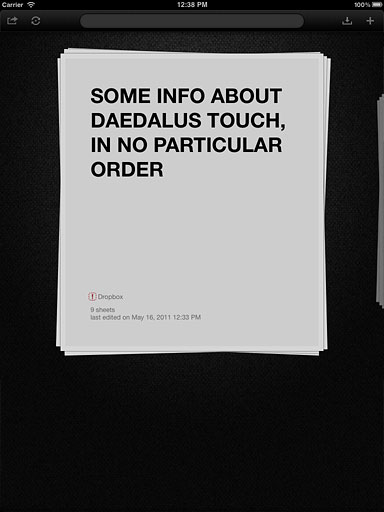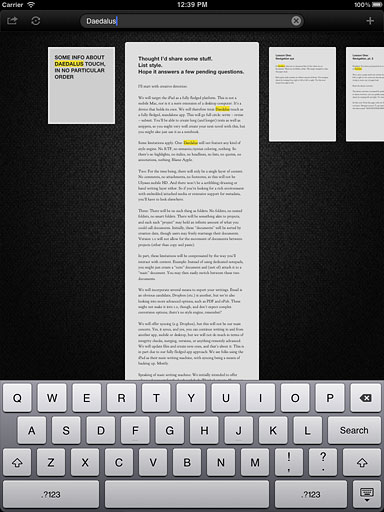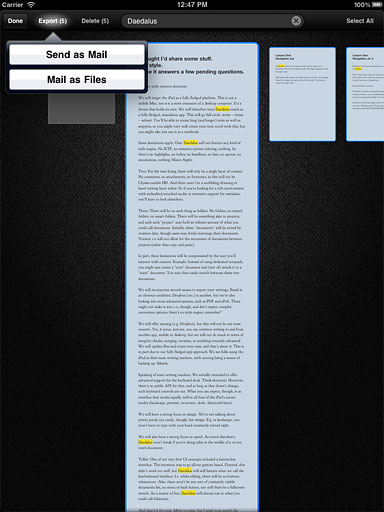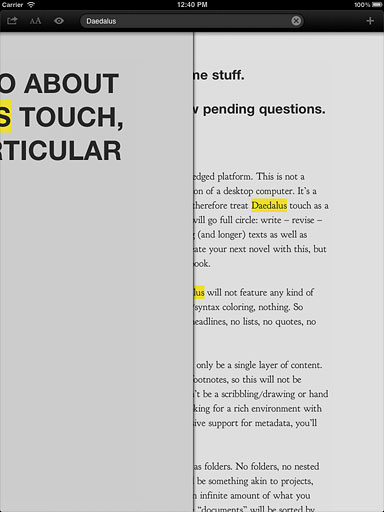The More Things Change, the More They Stay the Same
Back in 1994, after we published a series of articles on no-budget movies like El Mariachi and Clerks, we felt morally compelled to publish a more sober follow-up, [The Myth of the Seven Thousand Dollar Movie](http://r20.rs6.net/tn.jsp?llr=lt9xkwbab&et;=1105864868977&s;=41244&e ;=001dKNh7PL3EcZUFpM2dK6d-ukWTnhRgFDzmBKW3JgoT0JKQvYoEhnLZmdi9HIxvC79W3QS9G6Wm pJG7ielCmiWy1OOuov4eOpRYRA_okjo3I7ttcfTbxssWgPi7lTQbsvxVWSpTEXEWO7rso4rn2mWtQD 850NeClUu5g5Ps3s8jBM=). It was written by producers Mary Jane Skalski (Win Win) and Anthony Bregman (Our Idiot Brother), who back then were members of the New York production company Good Machine. They wrote: “If you’re like most low-budget filmmakers, the word deliverables probably ranks somewhere at the very bottom of your List of Major Concerns, below ‘Outline my next film’ and above ‘Pay back Uncle Mort’s $1,000 loan.’ > … > So, it’s almost 20 years later, and what did I spend yesterday talking about at the IFP Narrative Lab? Deliverables.
What I think Scott Macaulay is missing here is that creative people don’t want to do heavy lifting. The tools have gotten slicker, the industry has gotten smarter, but filmmakers still don’t know how to deliver a film. I don’t think they ever will, and that’s a good thing. Let them keep the creative juices swirling, leave the boring transcodes and captures to the rest of us.
UPDATE: Great point from Scott via Twitter I didn’t consider before opening my mouth:
@FilmmakerMag: @poritsky I’m using the term “filmmakers” broadly. #ifplab includes producers too.
The problem may then be producers not realizing there is more heavy lifting involved in their job description than they imagined.
Digging in to Those Leaked Final Cut Screenshots
As I linked to in my [last post](http://www.candlerblog.com/2011/06/08/leaked- import-preferences-from-fcp-x/), a Twitter user today leaked a number of screenshots from the forthcoming Final Cut Pro X and the as yet unannounced Motion 5. The photos have been removed from TwitPic and the Twitter account that shared them has now been taken offline. Luckily, blogs like [Appleinsider ](http://www.appleinsider.com/articles/11/06/08/images_claim_to_show_apples_mo tion_5_final_cut_pro_x.html) and [Macrumors](http://www.macrumors.com/2011/06/08/leaked-screenshots-from-final- cut-pro-x-and-motion-5/) Odds are these are legit. Apple previewed FCP X back in April, and the one screenshot that comes from it looks pretty inline with what they teased at NAB.
Apple promised to ship FCP X for $299 in the Mac App Store sometime in June. These screenshots are the first we are seeing of Motion 5. Let’s poke around the images and see what we see.
FCP X Import
[](http://www.candlerblog.com/wp- content/uploads/2011/06/fcp_x_import_preferences.jpg) Let’s start off with Final Cut Pro’s video import settings panel. Here’s a transcript of what it says in there:
- Organizing * Copy files to Final Cut Events folder * Import folders as Keyword Collections * Transcoding * Create optimized media * Create proxy media * Video * Analyze for stabilization and rolling shutter * Analyze for balance color * Find people * Consolidate find people results * Create Smart Collections after analysis * Audio * Analyze and fix audio problems * Separate mono and group stereo audio * Remove silent channels
Organizing and Transcoding
If these really are all of the settings editors are allotted for importing tapeless format, there are going to be a lot of confused customers. My main confusion is under the “Transcoding” menu. We’ve grown so accustomed to the growing number of ProRes formats, are we now to understand that we are given merely two options, “optimized” or “proxy” media?
Moreover, what is a transcode anyway? The first check box implies that FCP X will simply move your tapeless media into the “Final Cut Events folder”. What’s most interesting, for better or worse, is that that is even an option at all. Will this folder operate somewhat like the iTunes Music folder, where it keeps media consolidated if you like it to? Or will you be allowed to roll your own file system structuring. Since FCP X is supposed to leverage every processor in your machine to allow you to cut raw media, what are those transcodes for? How come you can have both “options” and “proxy” media. I’m not too worried about these options being set out the way they are, but I can say, if this is real, they raise a lot of questions about what an FCP X workflow actually looks like.
Video
Most of the video settings we see here are exactly what was teased at NAB, and they are a very good sign. All of the seemingly superfluous, automated doodads (which may actually turn out to be life savers) that Apple is pushing hard can be turned off. Many editors, after the original demo, were worried that FCP X was going to start automating the entire cutting process, coloring video you’d rather leave raw or getting rid of rolling shutter even if you want to keep it. This screengrab implies that those processes won’t happen on ingest. Instead, FCP X has the ability to “analyze” the media so that you can flip a switch later to implement any quick changes.
Analyzing your footage for rolling shutter, making it easier to correct later, can be a great feature, but it can also be a huge strain on your processor. Though Apple says it will happen in the background, it’s likely that many of these processes will slow down your cutting while the media is ingesting. So it’s a very good thing you can turn off color and “people” analysis; especially “people” analysis. I turned on face detection for four years worth of photos when I first got Aperture 3. Not only did it take the better part of a day to complete the process, but it ground Aperture to a halt while it chewed through the photos. Thank goodness this is optional.
Audio
I’m actually most excited for the check boxes listed here. The only one that is scary is “Analyze and fix audio problems”. That’s like saying to the computer to “make me dinner”; even if it pops out something edible, it probably won’t be what you wanted. This kind of vague automation will prove itself either useful or useless over time. Perhaps there’s another dialog in which we can pick what fixes we would like to apply.
Still, that “Separate mono and group stereo” looks pretty great. I wish there were a way to automate this into tape-based workflows. I’ve seen a lot of mistakes made because people just don’t know how the tracks were recorded. Let the computer sort that out. And that “Remove silent channels”? Bye bye 16 extra channels of DVCProHD.
Motion
I realize I’ve already been long-winded about a single supposed Final Cut Pro screenshot. The good news is I have way fewer opinions about a new rev of Motion. Let’s start with the best one:
Project Browser
[](http://www.candlerblog.com /wp-content/uploads/2011/06/motion_5_project_browser.jpg)
Here are the options users are presented when creating new Motion projects:
- Motion Project * Final Cut Effect * Final Cut Generator * Final Cut Transition * Final Cut Title
Now this could get fun. It’s starting to look like there is some deep integration between Final Cut Pro and Motion. Anything effect generated in Final Cut can now be created by you and your team. The sky could be the limit, but it’s unclear how this would work exactly. For example, a “Final Cut Effect” would presumably be a color or stylized type of overlay for video clips. Do you have to create these for a single frame size and frame rate? Will HD effects work on SD footage and vice versa? The same goes for transitions.
If this screenshot and it implications turn out to be true, then perhaps Motion really has swallowed up Color. A Final Cut Effect could potentially act as a sort of color grade or LUT that could be dropped on whole scenes. Or it could be something we haven’t even thought of. Speaking of Color.
Where’s Color?
[](http://www.candlerblog.com /wp-content/uploads/2011/06/motion_5_rgb_waveform.jpg)
This image is also supposedly from the new Motion. This would seem to be pretty good proof that Color is now a feature within Motion 5. While there is certainly need for a complex Waveform monitor in a motion graphics application, this looks fairly complex, as does the waveform of whatever image was loaded into the app when this was taken. Even if this waveform monitor is only in Motion, it would seem to make the functionality of the two apps redundant. Why not split them? Better, why not put Color right into Final Cut?
I love Color in its current form. not only is it incredibly powerful, but it also promotes discipline among cutters. I know it’s not the best argument for it, but by keeping Color and Soundtrack Pro as separate apps, cutters have been forced to follow a traditional editorial model and actually lock picture for good. Non-destructive editing systems have made tweaking so easy that an edit could never end. Technically, you could always send a project to Color, so some work, then bring it back, cut some more, then send it back out, but it was a pain in the ass. It would have been the same pain in the ass to go to a supervised color correct in telecine more than once. So we had to learn discipline.
If Color has now been integrated into another app, that will make it even more efficient and allow for quicker turnarounds. Maybe it’s just me who will be tempted to tweak color, then tweak the edit, then tweak the color again… In fact, that doesn’t sound too bad. I hope we get to see the real thing soon so I can stop with this wild speculation.
Leaked Import Preferences from FCP X?
[caption id=“attachment_3343” align=“alignnone” width=“350” caption=“Click to Enlarge”][](http://www.candlerblog.com/wp- content/uploads/2011/06/fcp_x_import_preferences.jpg)[/caption]
Macrumors did a great job digging this up. The Twitter user who leaked screenshots of the forthcoming FCP X and Motion 5 is no longer active, for some reason…
Nothing much revealed that we didn’t already know was coming to FCP X in the above import preferences dialog. Definitely some nice touches there though. The ability to either separate mono or group stereo audio automatically will cause much less confusion.
The transcoding options also look very interesting. What’s the difference between optimized and proxy media? Can’t wait to find out.
My Thoughts on E3 Over at Toro Magazine
Nintendo is the clear winner at this year’s E3 with the introduction of its Wii U console as well as an innovative new touchscreen controller. For years, Nintendo has been blowing Sony and Microsoft out of the water by going after the casual gaming market. The original Wii was a runaway success despite the fact that its low-powered innards only allowed for outmoded SD video and somewhat blocky graphics. The Wii U will change that, offering full 1080p HD video and markedly improved graphics. That alone would make Nintendo a winner, but there’s more.
I’ve already told myself I’m not allowed to buy a Wii U, but I’ve got over a year to reconsider.
Gruber: The Tethered Digital Hub is Dead
Apple announced a lot of news; there is much to talk and think about. But the key line was when Steve Jobs, describing iCloud replacing iTunes as your digital hub, said, “We’re going to demote the PC and the Mac to just be a device.”
iCloud is the new iTunes. The tethered digital hub is dead; long live the wireless digital hub. Apple sees iCloud as shaping the next ten years the way the iTunes-on-your-Mac/PC digital hub shaped the last ten.
A short, great piece from John Gruber aptly titled “Demoted”. That demotion of the Mac and PC is certainly a point of concern, especially as we await a new version of Final Cut Pro. Still, I think Apple is headed in a good direction, and I have faith that the Pro Apps will be safe in an iCloud world.
Wii U Brings HD, Augmented Reality to the Wii
Fortunately, the new machine will output HD, so it’s a step up from the Wii’s capabilities — and judging from the videos and stills we’ve seen of the system’s graphics output so far, it’s a big step up.
There’s a new Wii, and that’s pretty awesome. But Nintendo’s new flagship console has been overshadowed by its 6 inch touchscreen controller. Personally, the last thing I need is another touchscreen thingamajig in my living room. This would never happen, but I really just wish I could use my iPad or iPhone as a Wii controller. No word on pricing yet; available “2012.”
[](http://www.candlerblog.com/wp- content/uploads/2011/06/2011hw3imge11e3-1307466927.jpg)
Also a big shout out to the team at “This is my next…” Between sites my ass. They’ve become a killer resource in no time flat.
Daedalus Touch Brings Beautiful Text Editing to the iPad
As a writer in the digital age, my tools are ever changing. I am “that guy” who buys just about every app known to man in hopes of finding a better workflow1; an easier way to translate my thoughts into workable text. Personally, I see no reason to be terminally locked into a single method. Projects and needs change, so too do the tools that help us get things done.
Recently, the software developers The Soulmen released Daedalus Touch, a plain text editor for the iPad that tries to harness the strongest aspects of touch-based interfaces while keeping their main focus on that one most basic and important task: writing. Gone is the file system and list of available documents. Daedalus tries to make writing on the iPad as un-computer-like as possible. Borrowing Apple’s parlance, the app’s marketing materials tout it as a “post-PC” text editor. It fulfills that role by introducing a (sort of) new paradigm for working with text known as the paper stack.
When you launch Daedalus, you are presented with “stacks” of papers. Each one, in PC terminology, is basically a folder. Swipe left to right to see as many stacks as you have created. Pinch out on a stack and you will reveal all of the “sheets” or documents (if you must) contained therein. Instead of a filename, each sheet features two areas of input: one for your title (which then acts as a filename on your computer) and one for your content. Swipe left to right to see all of your sheets, which extend infinitely toward the bottom of your iPad screen so you can see each one’s full contents. Tap, hold and drag a sheet to re-order your stack to your liking. The interface is extremely slick. It feels like an iPad app, more so than any other text editor that came before it.
A Quick Word on How This Isn’t a Ulysses Port
There is a steep learning curve to [Ulysses](http://www.the- soulmen.com/ulysses/), The Soulmen’s flagship OS X text editor. From the moment you open it up, it feels like a foreign environment. It has multiple panes for notes and file organization as well as a unique approach to text formatting dubbed “semantic editing.” What has always caused me to balk every time I have tried to use it is that it feels like it needs to be managed. It doesn’t invite me to write, it tells me to get my thoughts under control.2
Daedalus Touch is the exact opposite. Established OS X developers like The Soulmen might be tempted to “port” their application to iOS. (Their website features a grayed out logo for “Ulysses Mobile” with the message “On hold.”) Thankfully, they resisted that impulse. Though Daedalus Touch features many of the hallmarks of Ulysses, (cross- document search, project organization, mostly fullscreen editing mode, etc.) it is a brand new concept from the ground up. Launching Daedalus Touch invites you simply to write. Organization be damned! Writing should be simple; the “page” should be available whenever you think to write.
Syncing
Syncing can be done through Dropbox or MobileMe. I don’t have a MobileMe account so I was only able to test out Dropbox sync. Syncing works a bit differently than it does in Elements or Plaintext. You have to sync each stack separately, and you always have to initiate it with a button. There are up sides and down sides to this.
The good news is that since each stack syncs separately you can sync each with a separate folder in your Dropbox. Though Daedalus comes preconfigured to create a new Daedalus folder at the root of your Dropbox account, you can use any folder available, including the root,3 at the root or below to sync any stack. As much as I love Elements, its single folder sync becomes unwieldy and messy over time. Not all of my projects belong in the same place.
The other thing that manual sync has over automatic sync (on launch or edit or both) is that you tend to be more in control of files when you are required to initiate the sync. One unexpected automatic sync can throw everything out of whack. Many times, I have been in spotty 3G areas, launched a syncable app to make a note, and had the whole thing error out because it can’t actually connect to Dropbox. Meanwhile, all I wanted to do was make a quick note. The manual sync scheme alleviates that problem.
However, syncing has to be turned on and configured for each stack. You don’t have to log in to Dropbox every single time, but you first have to turn on syncing, change the upload path if you like and then hit “Sync Now” to get your media up to Dropbox. After that, it’s a single tap to upload/download changes, but if you are going to be creating a lot of stacks (that need syncing) then you will have to go through a slight rigamarole the first time out.
Appearances
The top of the screen features all of your toolbar buttons as well as the search bar. Unlike in Elements, the icons on the top bar are extremely low contrast. You can hardly notice them there while you’re typing, which is a very nice touch.
Whether you’re in sheet or stack view, you can initiate a search with the ever-present search bar. It will quickly scour the text in all of your sheets. Results are highlighted in yellow and start popping up as you type in the search bar. Sheets without any relevant matches fade to the background. Pinch out to stack view, and stacks with matching text feature a yellow stamp denoting how many matches lie within. It’s fast and useful, but note that the search isn’t 100% accurate yet. A quick search for the word “the” highlighted any word containing those characters, like “their” and “there”. Then again, searching for “the” is idiotic; most searches should yield acceptable results.
While you can’t adjust your font size or margin width, The Soulmen have provided some nice visual options for the typing screen. For colors, you can choose from Dark (white text on a black background), Light (black text on a white background) or Sepia (black text on an off-white background). Font stylings come in three varieties as well: Classic (Helvetica for stack names and sheet titles; Goudy Bookletter for sheet contents), Modern (titles and contents are the sans-serif font Ubuntu) and Mono (all Inconsolata). All around, the font choices are nice and crisp.
It would be nice to be able to pick from the full range of available iPad fonts, but I rather like the font choices that are built into Daedalus Touch. Plus, their terse system makes it easier to just pick one setting and move on to writing. I’ll admit to having spent far too much time picking a font and tweaking the colors in other apps. The absence of choice here actually feels like an advantage. Still, maybe you don’t like to be limited, especially to a single font size, in which case there are a number of other text editors that would suit your needs.
Silly as it may seem, while you are typing in any document, your text sits atop a very light, almost unnoticeable baseline. (It disappears when you are only reading a document.) Though it may seem just a visual flourish, there is something nice about having that line there instead of looking at text floating in space; it gives your “paper” a bit more weight, makes it feel a bit more tangible. Functionally it offers nothing, but it’s these fine-tuned bits that make Daedalus Touch a pleasure to spend some time in.
Functionality
One thing many iOS plain text editors have been adding en masse is the ability to easily write and preview Markdown formatted documents. Some apps add an extra row of keys to the keyboard to support the specific Markdown syntax, while others simply build in a Markdown parser, allowing for previews or exports of the formatted text. I write in Markdown, and while these features are usually a nice luxury, they aren’t necessary.
Two things alleviate the need for built-in Markdown support. The first is the inclusion of TextExpander. If you use TextExpander on iOS, then you should go get Brett Terpstra’s excellent Markdown Snippets for iOS. This makes it blindingly simple to type Markdown without any extra keys and even takes advantage of your device’s clipboard.
The other thing that The Soulmen have included is a very clever option in their export settings to open the current sheet in any other iOS app that supports plain text. This means that you can write in Daedalus Touch in Markdown, then send it to Elements to further work on it or preview in HTML. You can export documents to Pages where you can start formatting with rich text. You can even export to OmniOutliner, where each paragraph will become a bullet. This feature alone has made Daedalus Touch my go to app for writing. If I’m missing a feature, it’s only two taps away in another app.
The export function also works on whole stacks. If you export a stack, you have the option to open it as a zip in another app, like GoodReader, or e-mail it as a zip archive or as separate text files. You can also e-mail multiple sheets as text in an e-mail. There are a lot of ways to get your files in and out of Daedalus Touch, so there is no need to worry that your work is stranded on an island.
Notes on a Changing Workflow
My iPad to Mac via Dropbox workflow previously involved syncing documents from various Scrivener projects to syncable folders. This worked well, but it introduced a naming structure that added a layer of abstraction to my work. All of Scrivener’s synced documents have to go in a folder called “Draft” regardless of what the project is called. Each document is appended with a number and, for sanity’s sake, it is best add a numbered prefix to each document so that files are listed in the same order on your iPad as on your Mac. These little things have started to get to me over time; it’s no fun to look at my documents in a text editor anymore.
Daedalus’s gorgeous interface was muddied up the second I tried to sync a Scrivener folder into it. The titles didn’t make any sense and the stacks kept being named “Draft.” So I decided, starting with this review, to change things up a bit. Now I’m just using these text documents as text documents on my Mac. Thanks to Dropbox’s intuitive syncing, I no longer need to set up a sync to work the documents I keep on my iPad (as is required with Scrivener.)
There’s more to how I’m keeping organized and working with my documents, but that may have to wait for another post. I only bring it up because using Daedalus Touch instantly made me want to change my workflow, hopefully for the better. That’s a rare (and potentially dangerous) thing, but I must say, so far I am smitten with this app.
-
CarbonFin Outliner, Elements, Evernote, Nebulous Notes, OmniOutliner, Pages, Penultimate, PlainText, Simplenote, WriteRoom, and Writings to name a few. ↩︎
-
This feeling is something I’d like to revisit in another post. I know many writers who would swear the exact opposite about a program like Ulysses, and I’ve been there myself. ↩︎
-
Original wording was misleading. Only one folder can be synced per stack, so it is not possible to sync the entire root Dropbox folder. ↩︎
Dargis and Scott Keep Up Dialogue with Readers
The New York Times recently revived a monthly Q & A column with co-chief film critics A.O. Scott and Manohla Dargis. Whatever you think of their answers, they are definitely [picking some good questions](http://www.nytimes.com/2011/05/22/movies/questions-for-the-film- critics-scott-and-dargis.html). The first question this weekend is about the unavailability of decent art cinema in the reader’s home town multiplex; basically a diatribe on how bad studio films have gotten.
The studios have always made filler and junk, but the quality of run-of-the- mill movies at least had a base competency; if nothing else they were well lighted, shot and recorded, which isn’t always the case now.
Dargis hits the nail on the head with the problem of major studio films these days. Once upon a time they were competent exercises in film language. That’s just not the case anymore.
The news that Hollywood defeatists (“There’s nothing good to see at the movies; it’s all kid stuff”) hate to hear is that they are to blame for the current slate at the multiplex. A.O. Scott offers the medicine:
So here’s what you can do: go see Terrence Malick’s “Tree of Life” when it opens Friday. You may not like it or “get” it, but it is in every way the opposite of the stale, tedious, market-tested drivel you so rightly complain about.
Dubious use of quotation marks aside (if you can watch a film, you can “get” it) his point is simple: put your money where you mouth is; your ass where the seats are. Hollywood follows the money. Now that they know they can make more money off of a cheaper film and that there are filmmakers willing to put their name on a cobbled together rushed-to-screen blockbuster (I’m looking at you, Chris Weitz) they’re going to keep doing it until audiences start demanding a higher class of cinema.
Next up is an even more fascinating question (I may need to break this off into its own post some other time). Here it is in full:
Q. Why do all other art forms laud repetition and exploration of themes but movies disdain and dismiss them? Monet and his water lilies. Calder and his mobiles. Dale Chihuly’s instantly recognized work. The new season presents the same operas and musical compositions it did in the old season. And we’re celebrating Mark Twain this year because he was Mark Twain. But in movies it’s a (pejorative) remake, not a (positive) revival.
This question is on my mind whenever I think of the work of Woody Allen or Steven Spielberg. When you look at their bodies of work, or even experience them over the course of a lifetime, you begin to see the threads they are pulling at, trying to perfect. This repetition of form, in my opinion, enhances the work.
A better example, perhaps, would be Jean-Pierre Jeunet, who has been going back to his steam-punk well on almost every outing. His latest Micmacs hearkens back to his collaboration with Marc Caro on Delicatessen, but it is still a film that is able to stand on its own. There is no question that it is a Jeunet work; it’s what you signed up for even if it feels more iterative than fresh and new. The same goes for the work of Tim Burton or Baz Luhrmann. It’s not a negative that you can recognize their work from a mile away, but a sign of their mark, their indelible stamp.
The following question is so-so, regarding what films critics would consider a primer to begin work in the field of film writing. The final question is about watching films on mobile phones and other devices, whether or not it is considered an acceptable format. I have become a proponent of this kind of viewing, though not for everything. To test my mobile mettle, a few years back I loaded The Searchers on my iPhone and watched it across five or so subway rides. The experience was different from watching it on my television or in a packed movie-house, but so what?
It’s hard to explain. Watching a film while clutching a device is a more active experience than sitting on a couch while it plays on the television. If you go limp, you run the risk of dropping your device. I’m much more likely to pass out watching a film on my couch than I am on the subway, so is it so bad that I take my media with me? I have no illusions about it; I am fully aware the experience doesn’t compare to going to the movies.
Perhaps the fear is that the coming generation of gadget addicts will prefer watching films on smaller screens. Hollywood still commands astounding box office revenues, so someone is going to the movies. Based on the first inquisitor in the New York Times’ column, it’s probably not older, more sophisticated audiences that shell out barrels of cash on opening weekend, it’s the same generation that is supposedly becoming obsessed with mobile viewing.
I would say that the next generation simply consumes more media than any before it. They want to wrap themselves up in bits, keeping a film on hand at all times to stave off boredom. How could that be bad for the cinema? (A loaded question; let’s revisit it soon.)
Some Thoughts on Lars von Trier's Banishment from Cannes
I posted a piece over at Toro Magazine today about Lars von Trier’s Cannes stir. There are a lot of moving parts surrounding the situation that erupted over his poor-taste comments at the Melancholia press conference. Basically, I don’t think he’s an anti-Semite or a Nazi and the Cannes board decided to make an example of him. What’s weird is they don’t tend to make examples of other criminals and malcontents. A joke gone awry turned into a mess, and fast.
Lars von Trier has long been known as a prankster and provocateur. His films are bombastic elegies on the erosion of humanity. Even as he brings the rest of us down (as in Dancer in the Dark, the most depressing musical you’ll ever see) he never loses his sharp wit. He courts controversy like some kind of cinematic jester. If it weren’t for his mastery of the form and obvious brilliance as an artist, perhaps we wouldn’t stand for it. So here he comes to Cannes and, in a tongue in cheek riff, says he’s a Nazi. The French won’t have it. But what will the French have?
[Check out the rest at Toro Magazine](http://www.toromagazine.com/culture/film /4e85f3ec-a1df-cb34-3529-c32e6e9e2e74/Barred-Von-Trier/index.html).
There Are No Nations, There Are No Peoples