Criticizing Documentary Subjects ⇒
Christopher Campbell makes an excellent point for the Documentary Channel’s Official Blog:
Just as too often doc audiences laugh at a film’s subjects, it’s also too often that critics and other writers focus on the mental state of real characters. And of course it hurts the subjects’ feelings, as we saw recently with Errol Morris’s Tabloid. […]
It doesn’t matter if any of those responding are obvious attention seekers or if the subjects are seen by the majority of deserving or fitting the judgments and opinions. I just don’t think this stuff belongs in a film review. But then, reviewing documentaries is a very tricky task, and I at least understand why some critics aren’t always clear on what’s appropriate to focus on.
I said it’s an excellent point, though not one I necessarily agree with.
I’ll admit I haven’t seen any of the films in question in Campbell’s piece and I’ll further concede that no film writer is more plugged into doc culture than he is (at least no one I’ve ever read). Still, his stance seems a bit harsh. How can critics stem their opinions because it will hurt someone’s feelings?
Documentary subjects are real people with real feelings. However, when their lives are put on screen they become part of a film, one that can be like dissected, judged and, yes, criticized like any other. The onus, I would argue, is on the filmmaker to craft a character and a narrative. The subjects themselves could be completely different from who the filmmaker chooses to show us, and that’s why critics have a right, and perhaps even an obligation, to judge who and what they see onscreen.
Personal attacks should never be a part of criticism, but in documentaries we are not seeing the actual person who is at the center of the film. Instead it is a record of some facet, some period of their life, and it is very much shaped by the filmmaker’s perspective. When a critic opines one way or another,it is a judgement against the film and its maker.
Of course things get messy when a person’s life is thrown up on screen. In such cases, I think it’s best to turn to the filmmaker and question what went wrong. Not to his or her critics.
Two on Plain Text
As always, Stu Maschwitz offers some highly considered wisdom on switching to a plain text workflow:
The point of this article is simple: Don’t take my word for it that working with plain text is the best thing that ever happened to you. Or this guy’s. Or this guy’s.
The best thing I can do is gently lay out some of the reasons I love it. Go ahead: reject them. Fight back. Argue with me. This is one of those ideas that’s worth it.
Then slowly discover plain text on your own.
Brilliant. Also noteworthy: Stu had only just learned Markdown when he conceived of Screenplay Markdown, which eventually became Fountain. That’s nuts.
John August responded to Stu with even more text wisdom:
If you’re fighting to get Final Draft to recognize a parenthetical, you’re no longer writing. You’re formatting. You’re a poet picking fonts. You’re a novelist worrying about hyphenation.
Plain text keeps you from worrying about the wrong things at the wrong time.
These are two very smart guys.
Tweetbot and Going Back to the Mac

Tweetbot Casts a Long Dramatic Shadow
This week, Tapbots released a public alpha of Tweetbot for Mac, the newest verison of the company’s popular iOS Twitter client. Within a few hours, the usual suspects issued the usual plaudits. I have been anxiously awaiting the Mac version of my favorite Twitter app, so I quickly downloaded and fired it up.
Tweetbot for Mac takes most of its visual cues from its iPad counterpart, a fact which, for me, is where the problems start.1 The layout is pracitcally identical, with a stack of fat buttons running down the left side of your timeline. Up top are standard OS X traffic light controls and buttons for accessing lists and composing new tweets. Everything, right down to the number of clicks it takes to perform basic actions, feels built for a touchscreen.
Most early reactions I have read compare Tweetbot against Twitter’s withering official Mac app, which hasn’t been updated since June 1st of last year. If you’re switching from an app that hasn’t even had a bug fix, let alone an update that brings it in line with Twitter’s own overhauls, in 408 days and counting, then of course you’re going to notice vast improvements. I’ve been using Twitterrific for Mac, though, which in my opinion is not only one of the best Twitter apps around but one of the best Mac apps period.
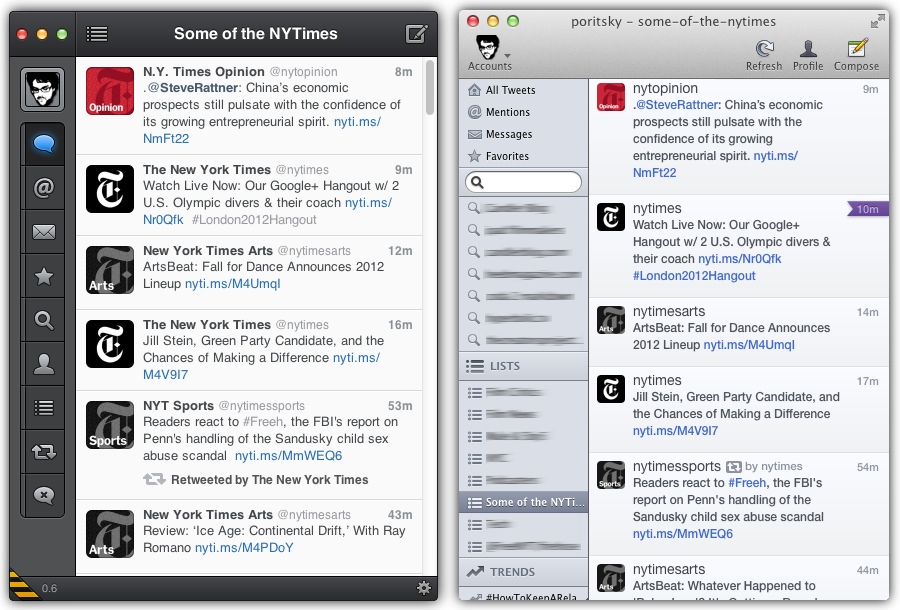
Tweetbot and Twitterrific Side-by-Side
Over the years I have noticed a theme in my app choices on the Mac. Assuming two apps have similar feature sets and run relatively bug free, I always choose the app that feels most at home in OS X, the app that takes the most advantage of the design elements that Apple provides.
A classic example occurred back when I chose between OmniFocus and Things. It’s a common trope (on forums where these sorts of things are discussed) that Things is the better designed of the two apps for its unique flourishes, that it is the GTD app for creative types and OmniFocus is more for the corporate set. For me, OmniFocus naturally fit into my workflow, in part because it felt at home on my Mac.2 I get that some people see plainness when they look at it, but I see the best of what makes a Mac a Mac, laid out in a way that makes it simple for me to quickly and efficiently use it.
Given Tapbots’ track record of elegant apps that take advantage of a given unique interface, I was expecting a Mac app tailored to mouse and keyboard use, hopefully more for the keyboard since I’m happiest when I don’t have to take my hands off of it.
Tweetbot packs an excellent feature set, including their class leading Mute functionality, which makes it simple to turn off users, hashtags and pretty much anything else on Twitter for a set amount of time. I rarely use muting unless a specific topic or event is flooding my stream.3 Even then I often don’t feel like taking the time to set up a hashtag mute. I’m quicker to unfollow an annoying user than mute them. So that’s not a selling point for me, but I get why many people are thankful for it.
What I want from a Mac-based Twitter Client is the ability to easily write new tweets, send replies, move through my timeline quickly and open links from my keyboard. As it is right now, Tweetbot for Mac is built on touch gestures, and even those have a limited use. Let’s take a look at some.
Gestures:
- Swipe Down: Refresh
- Swipe Right on a Tweet: Conversation View
- Swipe Left on a Tweet: Detail View
- Swipe Down in Detail View: Reveal Conversation View
Careful swiping once you’re in conversation view. It feels like swiping left should take you back to your timeline, but remember, swiping left pulls you into detail view. If you play with this for a bit, you’ll see that you start diving deep into the same series of tweets trying to swipe your way out of it. Which is fine, I prefer using the keyboard anyway. So let’s look at the keyboard shortcuts.
Keyboard Shortcuts:
- ⌘1: Go to Timeline
- ⌘2: Go to Mentions
- …just click on “Window” in the Menubar to see all of these. Moving on…
- ⌘N: New Tweet
- ⇧⌘R: Refresh Timeline
- ⌘R: Reply to Selected Tweet
- ↓: Navigate Down 1 Tweet
- ↑: Navigate up 1 Tweet
- →: Go to Detail View of Selected Tweet
- ←: Exit Detail View, Back to Timeline (No Function on Timeline)
- ⌘↓: Scroll to Bottom
- ⌘↑: Scroll to Top
- F: Favorite Tweet
- ⌘K: Mark All As Read
There aren’t (preset) shortcuts for retweet, rewtweet with comment, enter conversation view or open links. In Twitterrific typing → on a tweet that contains a link will open it in your default browser. I use that feature all day long.
Perhaps the thing that stops me in my tracks more than anything is that the Page Up and Page Down keys do nothing in Tweetbot. I like flying through my timeline one “page” but with Tweetbot the only way to move by more than one tweet a time is with the mouse. Scrolling through the timeline then puts the onus on me to go slowly enough that I’m seeing only new tweets with each scroll without shuttling past any. Instead of hitting one button on my keyboard.
Tweetbot for Mac is alpha software so we should expect that it is still half baked. Many of the niggles I describe here are likely to get fixed, but I think Tapbots is showing us how they think a Mac app should look, feel and function. For now, that’s not in line with how I prefer to use Twitter, or my Mac for that matter.
Luckily, there is Twitterrific4, a great Mac Twitter client, available today, right now. Hey look, it’s on sale for $4.99. Go get it.
-
I get that this is alhpa software and that the final Mac App Store version may be wildly different from what it we see today, but if others can heap praise on it then I don’t feel too bad picking apart what Tapbots has shared with us. ↩︎
-
If you must know, the “killer feature” that sold me on OmniFocus was the way you create a new task simply by hitting return. ↩︎
-
You’re on thin ice, though, #SDCC. ↩︎
-
Need another reason? Twitterrific is the only app I know of that consolidates mentions and direct messages on your timeline. It’s incredible, but I bring it up as a footnote because I don’t expect any app to ape this functionality (though they should) so I don’t need to hold it up as a Tweetbot deficiency. ↩︎
Netflix's Terrible 2011 ⇒
Greg Sandoval over at CNET put together a long (if dry) account of Netflix’s major fumbles in 2011. A lot of it is old news, though it does dig deep into how fundamentally different the company is today:
In a little over a year, four of Netflix’s top managers – McCarthy, Kilgore, Rendich and Ross – were out. Some of them were instrumental in helping take the company public in 2002. They helped lay waste to traditional movie renting, and created one of the most recognizable and respected brands on the Internet.
It’s hard to look at Netflix as the same company anymore.
Macdrifter on Sublime Text 2
Gabe over at Macdrifter posted two incredibly useful posts with suggestions to make Sublime Text 2 a more writer-friendly app:
I got all of his suggestions up and running without taking my hands off of the keyboard. In fact I wrote this post without taking my hands off the keyboard thanks in part to Dr. Drang’s recent TextExpander goodness, “Markdown reference links from safari tabs.”
The more I play with it, the more Sublime Text 2 seems like it will become my go-to text editor.
Shawn Blanc's Lessons ⇒
{% blockquote -Shawn Blanc http://shawnblanc.net/2012/07/50-things/ 50 Things I’ve Learned About Publishing a Weblog %} Over the last half-decade I’ve learned a few things which have helped me persevere in my writing and keep the site growing. Here they are as an unordered list. {% endblockquote %}
So good.
I think my favorite is “Send short emails.” Strangers will never read a long one.
Shawn made the leap to full time writer well after most everyone had agreed no one could make a living publishing their own Web site anymore. When he talks about blogging, you should probably listen.
Chickens, Bears and Humans Trying to Live Together ⇒
{% blockquote -Felicity Barringer http://www.nytimes.com/2012/07/07/us/bears-taste-for-chicken-sets-up-collision-course.html The New York Times %} In northwestern Montana, as in much of the country, more people are keeping chickens. And bears of all kinds are developing a taste for poultry that lures them into populated areas, presenting a dangerous situation for both people and, especially, for bears.
“You have a clash of cultures where there are increasing numbers of bears and increasing numbers of people,” said Chris Servheen, the grizzly bear recovery coordinator in the Missoula office of the federal Fish and Wildlife Service. “Bears that are habituated and food-conditioned don’t have much of a future.” {% endblockquote %}
Loved this story in today’s Times. People all across the country are raising chickens to save money on eggs. The real victims of this development, it turns out, are the bears.
Packing My Apartment with OmniFocus
In Which I Write A Blog Post About Packing My Apartment with OmniFocus Instead of Actually Packing My Apartment
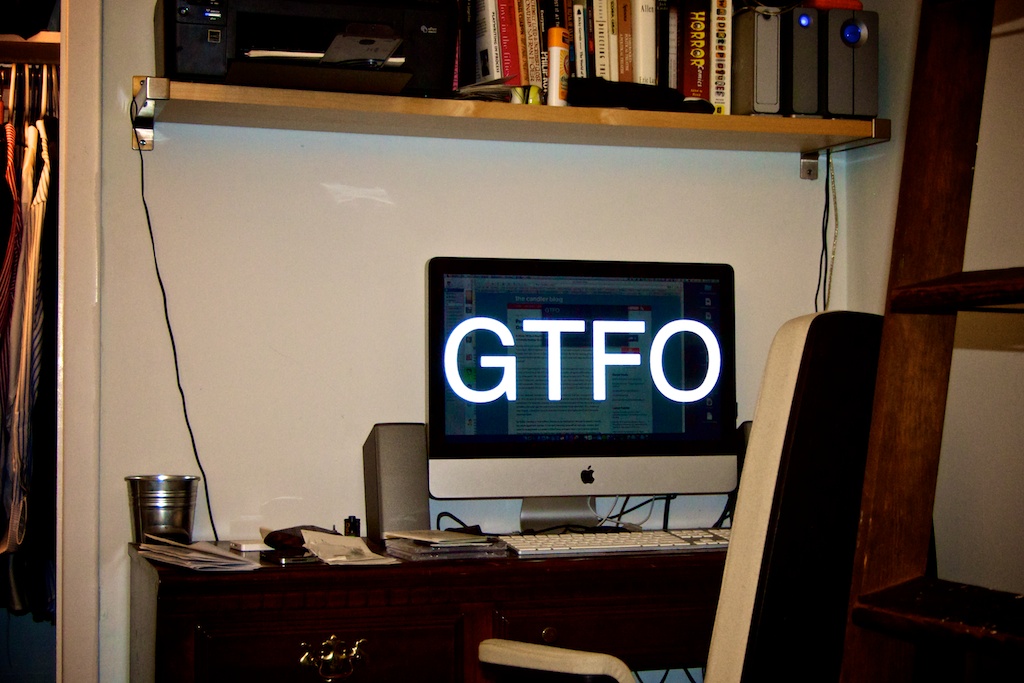
OmniFocus Packing Workflow
Moving sucks, but we all have to do it at some point. As you may have heard, I’m moving to Texas soon. Which means about a decade’s worth of detritus needs to be packed or purged. And well, I’m not so good at getting rid of stuff. But I’m not moving across town anymore; I need to go through every corner of my apartment and weed out the wheat from the chaff.
In an effort to get myself to finally dive into the more disorganized nooks of my place, I turned to OmniFocus, the GTD app I’ve had an on-again, off-again relationship with for some three years.1 My initial plan was to pack things up by type, as in, “Today, I shall pack books. Tomorrow I shall pack magazines,” and so on. The trouble is that I’ve got stuff just about everywhere. Most of the books live on bookshelves, but certainly not all of them. There are probably DVDs in the couch cushions. And clothes? You don’t want to know.
So then I decided I should work on one room at a time, but that got convoluted fast as well. After all, each room has its own unique spaces that require a different set of parameters. For example, clearing the bookshelf basically gets me into the same problem as before, because I get the urge to pack all the books in the apartment. Plus, it takes so long to pack a room that I would never feel a sense of accomplishment2 until the whole room was done.
So finally I hatched a little method that has so far worked, so I decided to expand it out to the whole apartment and see if I can start checking items off left and right. In short, each room in my apartment is a folder in OmniFocus, and each area in each room is a project. Then I get more granular by making each aspect of each area an action. Let me show it to you before I go into any more detail.
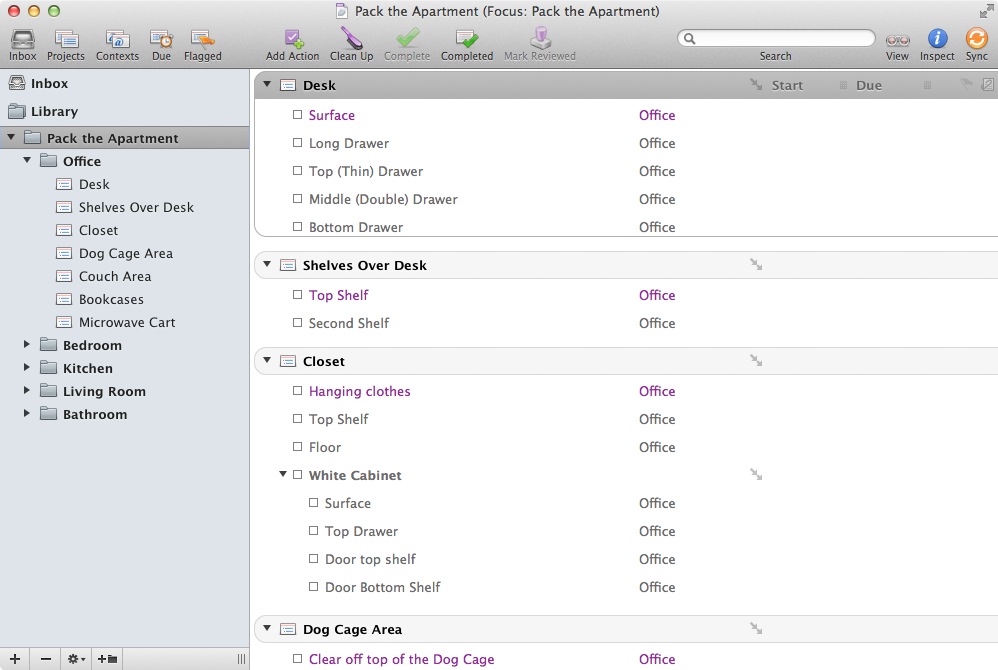
OmniFocus Packing 1
In the office (where I was supposed to be cleaning before I went off on this tear) I broke the room up into seven distinct areas, starting with my desk. My desk, in turn, has five basic areas that need cleaning, the surface and four overloaded drawers. Of course, I can make things a bit easier by focusing only on the desk in OmniFocus.
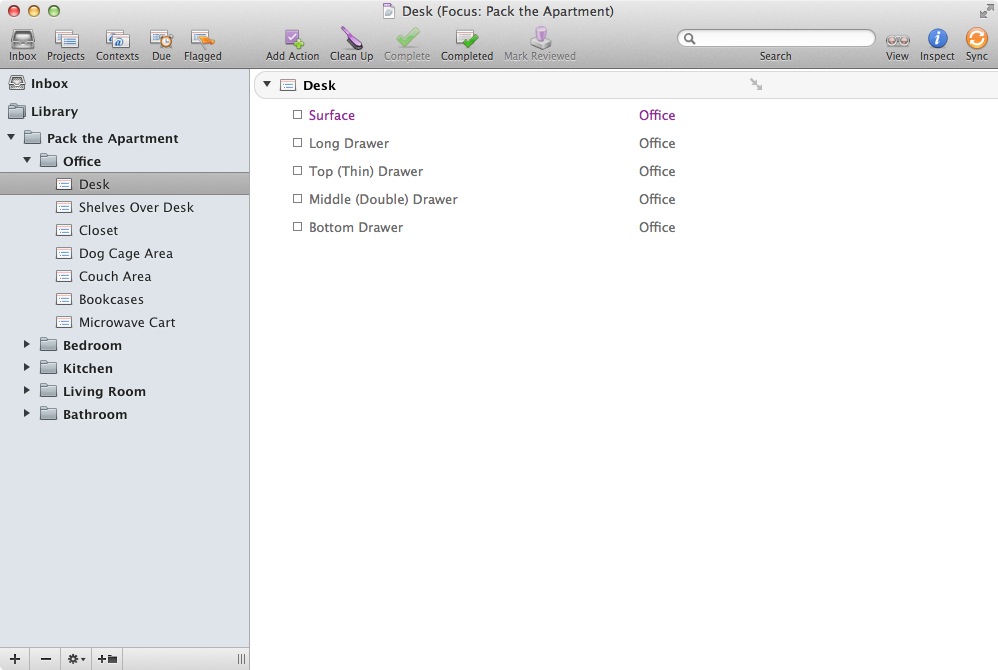
OmniFocus Packing 2
It looks overwhelming, but that’s why I set each project up to be sequential. In OmniFocus, projects can be organized so that you can only see what the next action is, which is helpful for projects where you can’t move on to step two without completing step one. In general, I never ever use sequential projects because most things in my life don’t operate that way. However, by making each area a sequential project, I can force myself (or at least gently prod myself) to finish each small area before moving on to the next one. Switching OmniFocus to view only the next available actions makes my goals feel much more attainable.
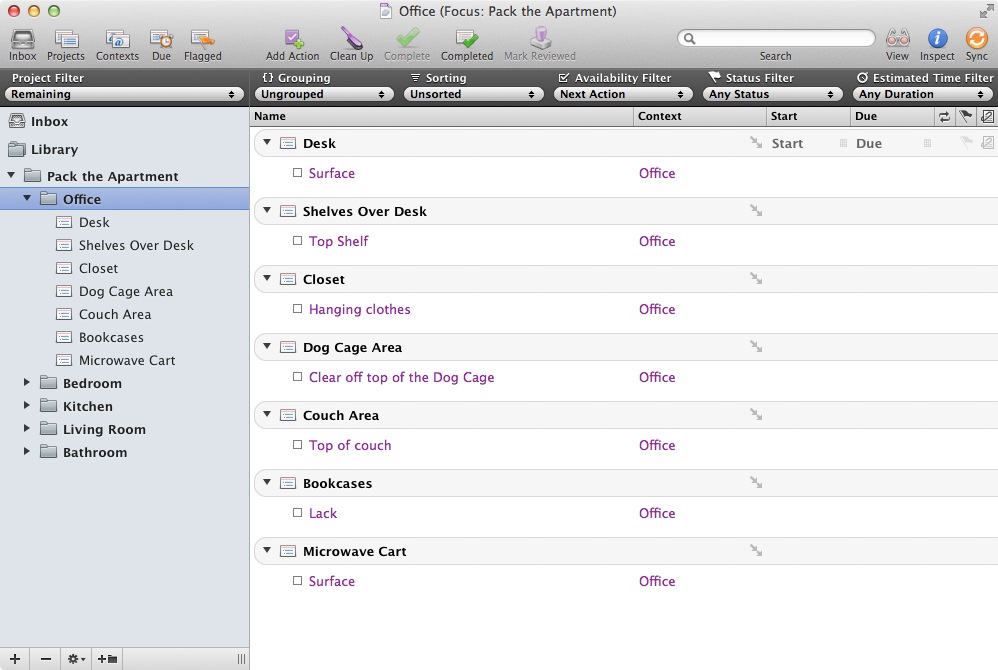
OmniFocus Packing 3
OmniFocus’s mobile apps deal with sequential projects marvelously. As I tear through little areas within my apartment I can tick them off on my iPhone or iPad, and the next area I need to focus on pops up instantaneously. I get the gratifying sense of accomplishment I had hoped for, and it helps push me to get the next little bit done. Plus, seeing what I have in store is only two taps away by switching the view from “Available” (left) to “Remaining” (right).
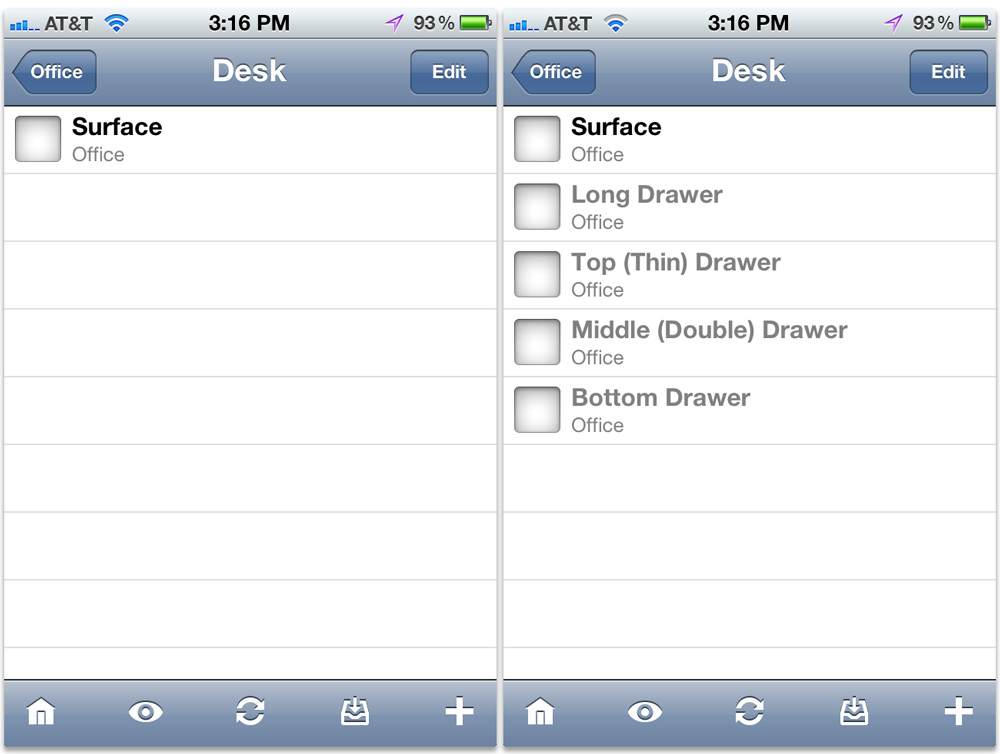
OmniFocus Packing 4
It’s not the most thorough OmniFocus workflow (I don’t even make use of Contexts and Perspectives for this, though I have some ideas how I could), but so far its proven quite effective. My dry run for this was with the dresser in my bedroom earlier today. Even if I weren’t moving, that thing had gotten out of control. I felt like a dope, but I fired up OmniFocus and made a new action for each drawer. Of course this feels like overkill, but “clean your goddam room” doesn’t get through to me any better today than it did in junior high school. Now, my drawers are cleaned out and I’ve got a stack of clothes ready to donate. Extending this to the rest of the apartment only seems natural.
Back to packing, though. I’ve got a lot of next actions to tear through.
I’m Leaving New York

Brooklyn Sunset
I have exciting news to share. After almost six years here, I’m moving out of New York City. It has always been a dream of mine to live here, at least for a while. Five apartments and three boroughs later, I suppose I can check that off my list. Time for the next adventure.
So at the end of this month I’m moving to Austin, Texas, following the lead of my lovely and brilliant girlfriend, Kristyn Goldberg1, who will be getting her PhD at the University of Texas. Along with our dog, Krull, we’re heading southwest into the heat and eventual balm of a town I’ve gotten to know a bit while covering SXSW.
I could go on for pages and pages and pages about how I feel about this city and why I’m excited for this move, but for now I’ll spare you. All I can say is thank you, to my readers, my friends, my family and the people in the New York film, media and blogging communities who have welcomed me and let me play in this incredible town.
Now, on to Austin.
-
She really needs to get on the Internet so I could have just linked to something there. Get a blog, already, will ya? ↩︎
Interview With the Digital Bolex Duo ⇒

The Digital Bolex
I interviewed Joe Rubinstein and Elle Schneider, makers of the forthcoming Digital Bolex, for The Creators Project. I love the way this project is coming together and that we’re at a point, thanks to crowd-funding platforms like Kickstarter and the modularity of technology, that two film nerds could think up a camera and actually get it built.
Plus, Elle owns up to the camera’s unique style:
If you want to blame someone for retro-fying the camera a bit, a lot of that blame falls on me. I originally got the idea for fancifying our pistol grip from seeing this Bolex called the Macrozoom that everybody loathes. And the crank idea was also stolen from that Bolex.
I really can’t wait to see one of these in the wild.